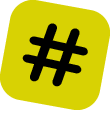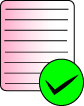YouTube Video Region Restriction Checker
Regarding the YouTube Video Region Restriction Checker utility
Table of Contents
- Regarding the YouTube Video Region Restriction Checker utility
- What Is A YouTube Video Region Restriction Checker?
- What Does It Mean When a YouTube Video Is Georestricted?
- How should I utilize the program called YouTube Video Region Restriction Checker?
- What does the term "region restriction" on YouTube mean?
- What Does Region Restricted YouTube Mean?
- How Can I Unblock YouTube Videos That Are Restricted?
One platform for sharing videos is YouTube YouTube Video Region Restriction Checker Tool. It is an internet platform where producers of video content may submit and distribute their videos to viewers. Anywhere in the world may see the videos. Regretfully, this doesn't always work out.
YouTube is accessible in several nations with varying legal and regulatory frameworks. The likelihood of you being able to view YouTube videos from other nations or from other people is quite low if you are in a nation with stringent laws. This is a result of your IP address restricting all of your YouTube viewing activities. As a result, not only will you be unable to watch any videos on YouTube, but any videos that are sent to you by email or other channels will also not work.
What Is A YouTube Video Region Restriction Checker?
One quick and easy approach to determine whether a YouTube video is blocked in any nation is to use Tool HUb Pro's YouTube Video Region Restriction Checker tool. One effective method to determine whether a YouTube video is limited is to use the YouTube Video Region Restriction Checker. To verify a video, simply enter its URL and select "Check". The tool will then let you know whether there are any country-specific restrictions on the video.

What Does It Mean When a YouTube Video Is Georestricted?
Certain areas or countries may not be able to see certain YouTube videos due to copyright limitations and licensing agreements.
Finding out if a YouTube video is region-restricted or not is simple. A straightforward and effective tool that tells you with certainty if a YouTube video is region-restricted or not is ToolHubPro's YouTube Video Region Restriction Checker.
How should I utilize the program called YouTube Video Region Restriction Checker?
It's quite easy to use our YouTube region limitation checker. To verify a YouTube video, just copy its URL, paste it into the toolbox, and select verify. After that, the tool will display whether or not the YouTube video is geoblocked to a certain nation. Here's a step-by-step guide on using this tool.
Step 1: Copy the YouTube video's URL to check it out. To accomplish this, go to the YouTube video page and copy the link from the address bar of your browser.
Step 2: Access the YouTube Video Region Restriction Checker tool by visiting https://toolhubpro.com/youtube-region-restriction-checker.
Step 3: Enter the YouTube video URL in the toolbox after logging in. Paste the copied URL into the text field that is provided.
Step 4: Select "Check" from the menu. After that, the program will examine the video URL to see if it is geoblocked to any particular nation.
Step 5: Examine the outcomes. The name of the video will appear on the Restriction Checker tool, which will also provide the data in a tabular format and on a global map.
In the event that the video is region-locked, the tool will indicate which nations are inaccessible by color on the map and on the right side of the table.
What does the term "region restriction" on YouTube mean?
The problem of YouTube region limitation is very recent and has been impacting a large number of individuals worldwide. Many people have found it aggravating since this limitation prevents them from accessing the content they wish to see.
What Does Region Restricted YouTube Mean?
It's possible that you saw this warning on YouTube while visiting another nation. This indicates that you are unable to access the video in your country. A notice stating "This video is not available in your country" will appear if you attempt to view a region-restricted video.
material that is unavailable for viewing in your nation owing to geographical limitations is referred to as region-restricted material. Copyright or licensing issues may be the cause of this. It may also be the result of additional rules and regulations or the movie being prohibited by a government censor.
How Can I Unblock YouTube Videos That Are Restricted?
YouTube's restricted content may be unblocked in a few different methods. Using a VPN, which encrypts your internet connection and routes it via a foreign nation, is one method. Using a proxy, which will link you to the video's host server rather than the YouTube server, is another method for unblocking blocked videos.
Additionally, you may use browser extensions to alter your IP address and view such films if you want to watch the video on your mobile device but don't want it to be prohibited there as well. How to do it is as follows:
- Proxy: You may watch the movie from anywhere at any time by using a proxy service to get around any limitations. There is no need for technical expertise; this is the simplest method.
- Virtual private networks, or VPNs, allow you to circumvent limitations by assigning your device an IP address from another nation and encrypting all of your data transmission.
- With the help of the open-source Tor browser, you may browse the web anonymously and visit YouTube's prohibited domains without being noticed by law enforcement or Internet service providers (ISPs).