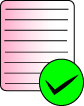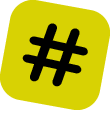YouTube Tag Generator
With the help of this free tool, you can quickly and effectively create SEO-optimized YouTube tags and keywords for your videos. Enter the keyword of your video below and click "Generate Tags" to get the best tags for it.
Five Steps To Select The YouTube Tag Generator
Use our YouTube Tag Generator Tool to increase the exposure of your video on . To generate best tags for your video enter the video Keyword below and click "Generagtor".
- To obtain a rough list of potential keywords, run the YouTube tags generator.
- Sort the list and eliminate any tags that aren't relevant.
- For extra inspiration, search for the tags that rival videos have utilized.
- As the first tag, include your goal term from the title.
- Include your brand's keywords, along with any other spellings and popular variants.

What Makes YouTube Tags Generator Useful?
YouTube tags are helpful keywords that make it easier for people to locate your videos. As per YouTube, the tags, in addition to the video's title, thumbnail, and description, are the crucial metadata that you must provide to improve your video's ranking in the search results.
Put differently, tags aid YouTube in comprehending the subject matter of your video, linking it to related material, and surfacing it in pertinent searches, all of which help you expand your viewership and get more subscribers. For commercialized channels, where increasing views and subscribers directly affects income, this is crucial.
Here are some ideas on how to get the most of the ranking impact using the tags:
- Start by using our free YouTube tag generating tool to get some first inspiration. You may easily copy and paste the tags to your YouTube video by using our tags generator, which will format the tags to meet YouTube's specifications. Spend a minute optimizing the tags if you want to achieve even better outcomes.
- Add your brand-specific tags so that when someone watches one of your older movies, your new one will be displayed as "suggested."
- Make your first tag your goal term.
- To view the tags used by the most popular videos in your category, utilize a free YouTube tags extractor or finder tool.
- Avoid using pointless tags to cram the allotted 500 characters.
We hope that you will find the ideal tags for your videos with the aid of our free YouTube tag generator!
Related: Do tags matter for SEO when it comes to videos?
Similar: YouTube Title Generator for YouTube Video
Similar: Calculators for YouTube Ad Money Revenue
See our comprehensive tutorial on YouTube tags to learn how to improve your video descriptions.