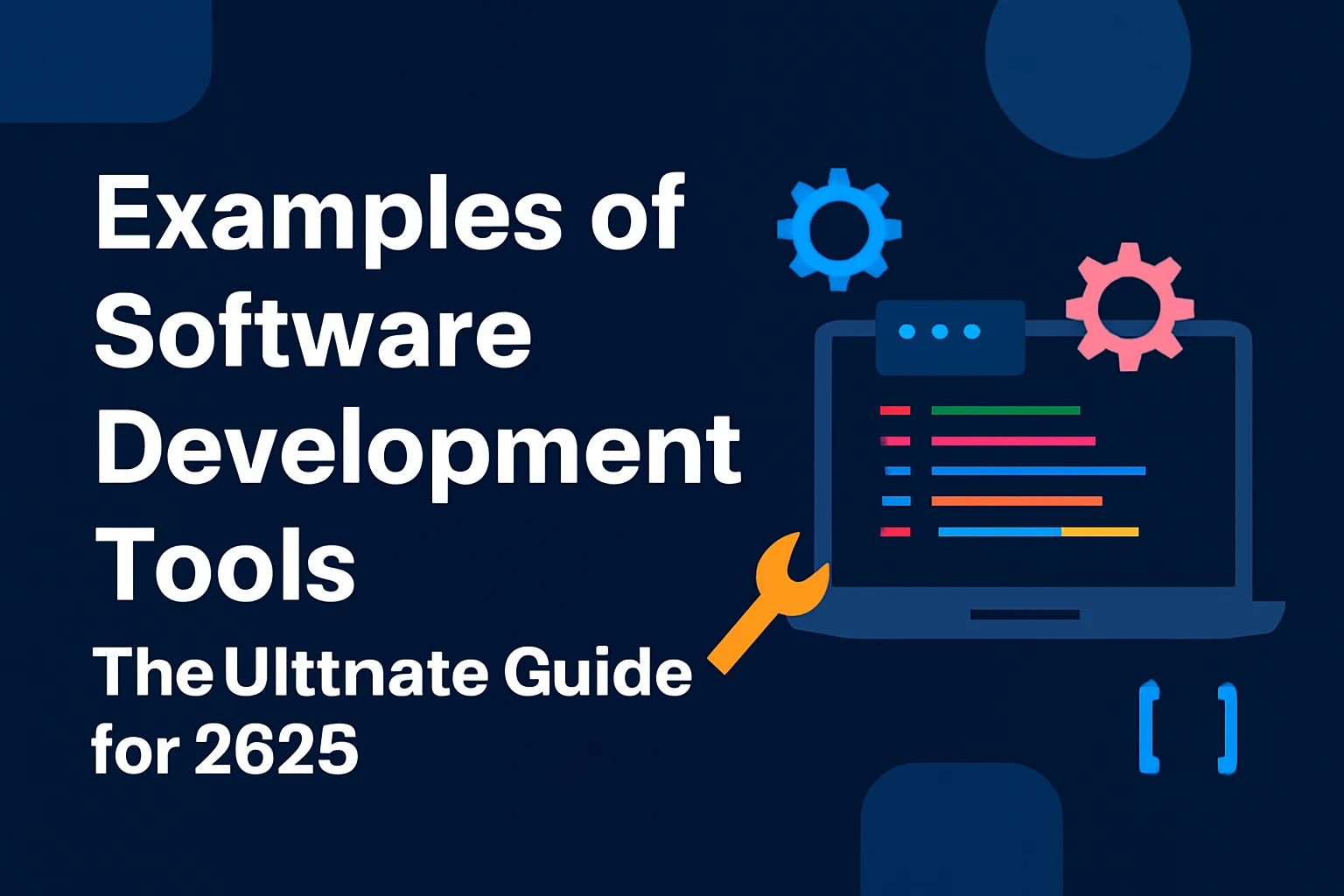What Is My Screen Resolution
Find out your screen resolution instantly with our tool. Quickly check your display size, dimensions, and resolution for any device.
Table of Contents
- How to Check Screen Resolution Online: The Ultimate Guide
- What is Screen Resolution?
- Why Check Screen Resolution Online?
- How to Check Screen Resolution Online: Step-by-Step
- What Can You Do After Checking Your Screen Resolution?
- Screen Resolution vs. Screen Size: What’s the Difference?
- How Screen Resolution Affects Your Viewing Experience
- Troubleshooting Common Screen Resolution Problems
- Best Online Tools to Check Screen Resolution
- Tips to Improve Your Screen Display Quality
- Frequently Asked Questions (FAQs)
- Conclusion
How to Check Screen Resolution Online: The Ultimate Guide
In today’s digital world, knowing your screen resolution is more important than ever. Whether you’re a graphic designer, gamer, video editor, web developer, or just a regular user, understanding your screen resolution helps you optimize your device for the best visual experience. Fortunately, you don’t need any special software to check your screen resolution anymore. With easy-to-use online screen resolution checker tools, you can instantly find out the exact dimensions of your screen from any device.
In this ultimate guide, we’ll explore everything you need to know about how to check screen resolution online, why it matters, and how to use the information to improve your digital activities.
What is Screen Resolution?
Screen resolution refers to the number of pixels displayed on your screen horizontally and vertically. It is usually represented as width × height (e.g., 1920×1080). Pixels are the tiny dots that make up your screen’s display, and the higher the number of pixels, the clearer and sharper the image you see.
Common Screen Resolutions
- HD (High Definition): 1280×720
- Full HD (FHD): 1920×1080
- Quad HD (QHD): 2560×1440
- 4K Ultra HD: 3840×2160
Understanding your screen resolution helps ensure your content looks crisp, your apps and games display correctly, and you get the best viewing experience possible.
Why Check Screen Resolution Online?
Checking your screen resolution online comes with several benefits:
- Convenience: No need to install any software or dig into your device settings. Just open your browser and get instant results.
- Accuracy: Online tools detect your current active screen resolution accurately, even if you have multiple monitors or displays.
- Cross-device Compatibility: Whether you are on a desktop, laptop, tablet, or mobile phone, these tools work seamlessly.
- Helpful for Developers and Designers: Knowing the exact screen resolution is essential when designing websites, apps, or digital content.
- Better Gaming & Streaming: Gamers and streamers can optimize settings based on screen resolution to improve graphics and performance.
- Easy Troubleshooting: Identifying screen resolution issues helps you troubleshoot display problems faster.
How to Check Screen Resolution Online: Step-by-Step
Checking your screen resolution online is incredibly simple. Here’s a step-by-step guide:
Step 1: Open Your Web Browser
Use any modern web browser like Google Chrome, Firefox, Safari, or Edge on your device.
Step 2: Go to a Screen Resolution Checker Website
Search for "check screen resolution online" or use a trusted tool like:
- WhatIsMyScreenResolution.net
- ScreenResolution.org
- Toolhubpro’s Screen Resolution Checker
Step 3: Allow the Tool to Detect Your Screen Resolution
Most online tools automatically detect and display your screen resolution without needing any input from you.
Step 4: View Your Screen Resolution
The tool will show your current screen resolution in width × height format (e.g., 1366×768).
Step 5: Optional — Compare or Adjust Settings
Some tools provide additional info like screen size in inches, aspect ratio, or pixel density (PPI). You can use this info to adjust your display settings or design layouts accordingly.
What Can You Do After Checking Your Screen Resolution?
Once you know your screen resolution, you can leverage this information in many ways:
Optimize Your Display Settings
Adjust brightness, contrast, and scaling settings for sharper images and better comfort.
Select the Best Resolution for Your Device
Most devices allow you to change screen resolution. Choosing the native resolution (recommended by the manufacturer) ensures the best display quality.
Design Responsive Websites and Apps
Web developers can create responsive designs that adapt to different screen resolutions for an optimal user experience.
Choose Compatible Games and Software
Gamers can pick games that match their resolution capabilities for smooth gameplay without lag.
Stream and Upload Videos in Correct Resolution
Video creators can render videos in the right resolution for their target platforms (YouTube, Twitch, etc.).
Screen Resolution vs. Screen Size: What’s the Difference?
People often confuse screen resolution with screen size, but they are different concepts:
- Screen Resolution refers to the number of pixels on the display.
- Screen Size refers to the physical size of the screen, usually measured diagonally in inches.
A large screen can have a low resolution and look pixelated, while a small screen with high resolution can produce sharp and clear images.
How Screen Resolution Affects Your Viewing Experience
Screen resolution directly impacts how crisp and clear images and text appear on your screen. Here are some factors affected by screen resolution:
Image Quality
Higher resolution means more pixels and finer details in images and videos.
Text Clarity
With more pixels, fonts look sharper and easier to read, reducing eye strain.
Workspace
Higher resolutions allow you to fit more windows and content on your screen without clutter.
Gaming Graphics
Better resolution improves visual quality in games, enhancing immersion.
Video Playback
Watching HD or 4K videos looks better on higher resolution displays.
Troubleshooting Common Screen Resolution Problems
If you notice blurry images, distorted graphics, or black bars on the sides, your screen resolution might not be set correctly. Here’s how to fix common issues:
Windows
- Right-click on the desktop and select Display Settings
- Scroll to Display Resolution and select the recommended/native resolution
- Apply changes and confirm
Mac
- Click the Apple menu and select System Preferences
- Choose Displays
- Select the Default for display option or manually pick a resolution
Mobile Devices
Most smartphones and tablets have fixed screen resolutions, but you can check them online or via device settings.
Best Online Tools to Check Screen Resolution
Here are some trusted online tools to check your screen resolution quickly and accurately:
-
WhatIsMyScreenResolution.net
Simple interface, displays resolution instantly. -
ScreenResolution.org
Offers additional info like aspect ratio and screen size. -
Toolhubpro Screen Resolution Checker
Provides detailed information and tips on optimizing your display. -
DisplaySpecifications.com
Great for checking screen specs of devices including resolution.
Tips to Improve Your Screen Display Quality
Knowing your screen resolution is just the first step. Here are some tips to improve your overall display quality:
- Use native resolution for best image clarity
- Calibrate your monitor colors and brightness regularly
- Update your graphics drivers to ensure compatibility
- Use quality HDMI or DisplayPort cables
- Reduce glare by positioning your monitor away from direct light
Frequently Asked Questions (FAQs)
How do I know if my screen resolution is good?
A good resolution depends on your screen size and usage. Generally, Full HD (1920×1080) or higher is recommended for most tasks.
Can I change my screen resolution online?
No, online tools only detect your screen resolution. Changing resolution is done via your device’s display settings.
Why does my screen resolution keep changing?
It could be due to outdated drivers, incompatible display settings, or hardware issues.
What is the best screen resolution for gaming?
Most gamers prefer at least 1920×1080 (Full HD) or higher for sharper graphics and better performance.
Conclusion
Checking your screen resolution online is quick, easy, and essential for anyone who cares about how their digital content appears. Whether you’re a casual user, a professional designer, or a hardcore gamer, knowing your screen resolution helps you make informed decisions about your device settings, software, and content creation.
With numerous free tools available, you can check your screen resolution online anytime and from any device. Use this information to optimize your digital experience and enjoy crisp, clear visuals every time.